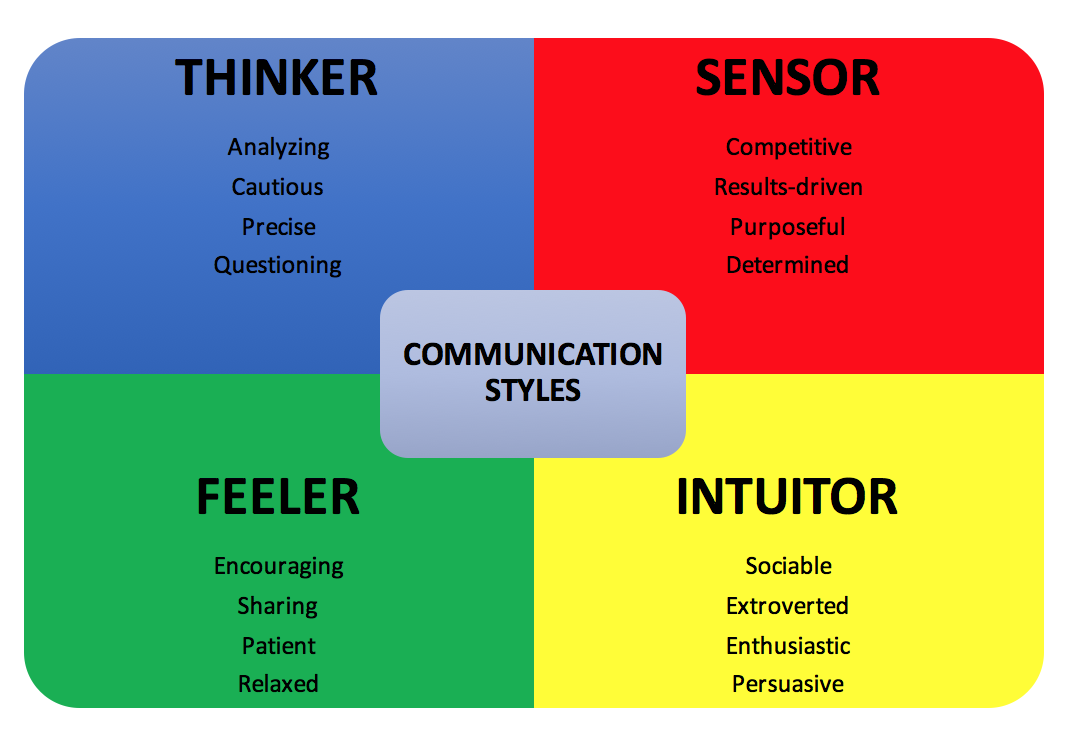The workplace is becoming more and more global, creating new opportunities and challenges for each of us. Here are some tips to navigate working with folks across cultures.
Be Better at Meetings: My Favorite Tips
Want to get better at hosting meetings and driving more engagement? Try some of these ideas:
PREPARE
Determine the length. Ask yourself: is this a Strategy or Operational meeting? Do we need to troubleshoot an issue, or do we need to check-in, get on the same page and create next steps? An operational meeting should be no more than an hour - to the point, confirm responsibilities, create next steps and finish. Strategic meetings need more time (1-2 hours) because people need to actively think, listen, reflect, manage disagreements, and build consensus.
Get the right people in the room. Determine who needs to be there. Decide what action needs to happen as a result of the meeting, then don't hold the meeting unless the right people are in the room.
Develop noun-focused outcomes. Instead of verb-focused outcomes like,
- "We will brainstorm solutions to increasing cross-team communication."
Try focusing on an output you will have by the end of the meeting:
- "We have a list of 5 potential solutions by the end of the meeting."
By focusing on a tangible output, it becomes easier for all to measure progress toward the goal during the meeting.
Create the agenda. Smaller is better. Once you have determined the meeting outcome, develop a pathway of people and discussions that will get you there. Organize possible agenda items by “Must Haves” and “Nice to Haves”. Try getting your agenda down to 1 or 2 items for some meetings. This will keep conversations on track and on time. If there is extra time, throw in a “Nice to Have”, or finish the meeting early. Participants will thank you for it and look forward to future meetings.
Define roles.
- Who will get the video conference working and arrive 15 minutes early?
- Who will take minutes and send them out after?
- Who will facilitate and have authority from the group to politely interrupt conversations when things get off track? How can you ensure they get the buy-in from others (senior management) to do so?
- Who will manage the video conference system, chat windows, and questions and input from remote colleagues?
- Who will report out on next steps and follow-up actions, and who will follow-up with those people?
ADDITIONAL TIPS:
- Depending on the size of your team, the same person may have multiple roles in the meeting. However, it is unreasonable to expect the project manager, meeting leader or facilitator to do all of these well. The more roles you can divvy up to other meeting participants, the more engagement you will get in the meeting.
- What roles can you assign remote colleagues to keep them engaged?
- What roles can you rotate weekly/monthly so that the same person isn’t always taking minutes or setting up technology?
DURING
Facilitator, manage the meeting!
- Confirm the ground rules (next week I will post an article, “Create Groundbreaking Ground Rules for Meetings.” Click below to get notified when this article is posted.
- Get the energy up. Do a lightning round of quick wins/progress (1 minute per person).
- Create a Parking Lot or a written list (whiteboard is great for this) of discussion topics that take the agenda off track. These are topics that are important to follow-up on either outside of the meeting or at another meeting.
- Stick to the time you set. Do NOT go over, this creates lowered engagement and trust for future meetings. If anything finish early to give people back their time for mingling, additional conversations, or getting back to their work.
- Check-in with remote colleagues frequently. Ask remote colleagues for their input and questions before asking people in the room. Remind participants to be mindful of remote colleagues, remembering that microphones usually pick up shuffling papers and side conversations.
AFTER
- Celebrate! You ran a successful meeting!
- Send out the minutes and next-steps (designated role person will do this).
- Document lessons learned. Collect input from participants. What went well? Document it. What could be tweaked for next time? Document it.
TO GET MORE...
Check out these additional resources for more tips on running effective meetings:
- A Step-by-Step Guide to Structuring Better Meetings, HBR.org
- 10 Facilitation Techniques that will Make Your Meetings Sing, Meeteor.com
10 Ways to Build Trust
Trust is the cornerstone of everything we do and team performance, results and success depend on it. How do you build trust? Do you.... Stand behind what you say you are going to do? Find common interests with someone at work? Organize team building sessions?
Check out these 10 easy tips to build trust with anyone, from your best friend at the office to the person you try to avoid.
- Schedule a regular communication check-in and commit to it.
- Turn on your camera during conference calls.
- Ask for questions from remote attendees before fielding questions from people in the room.
- Ask an open-ended question before you state your opinion.
- Question your own assumptions and pause before you speak.
- Dedicate a day of the week to listening.
- Invite someone to lunch that you haven't talked to in a while.
- Create an agenda item for 5 minutes at the beginning of staff meetings that is a lightning round of recognizing others' achievements.
- Advocate for someone else in a meeting.
- Appreciate the small things and let others know.
So get to it and check out these posts for more inspiration!
7 Tips for Dealing with Bullies at Work
- Strengthen your support team. Create strong relationships based on trust with higher-ups, peers and cross-team colleagues.
- Be on guard. Limit your interactions to group settings if possible.
- Trust your gut. If you think they are being manipulative, trust it. Walk away or call it out.
- Stop the guilt trip. If they say, “You don’t care about all of the work I am doing for you.” You can say, “I do care, and it seems like you don’t appreciate how much I care”.
- Verify what they say. Check their data, examples and evidence.
- Keep a record. Document your conversations and save emails.
- Appreciate yourself! If you have an interaction with this person or find they are entering your thoughts, take a break to appreciate yourself and reset on a positive note.
Enhance Communication on Your Team
Know what your communication preferences are. Try this quick Assessment to increase your self-awareness and learn about your peers and colleagues' communication preferences.
PLAN A LEARNING EVENT (1 hour):
Organize a Lunch & Learn. Invite your team/colleagues to complete the assessment prior to the Lunch & Learn. Ask them to write down their dominant style on a note card of corresponding color to their style (blue, red, yellow, green). Also ask them to bring their scores to the session.
Foster discussion around a relatable communication situation (see below for an example).
Scenario: You must comunicate to your team a change in project scope, including a shorter deadline.
Exercise:
- Pair up with someone with the same dominant style. Discuss the strengths and liabilities of your style when communicating the above scenario.
- Pair up with someone who has an opposite style to you. Discuss how you each would communicate the scenario to someone with a different style.
Debrief: Discuss as a group the following questions:
- What style is your manager/direct report?
- What did you learn about yourself?
- What did you learn about someone with a different style?
This assessment comes from The Brinkman Method. Check out this Forbes article for more analysis. Listen to this Tedx Talk by Scott Schwefel to learn more about communication styles.